THE PROBLEM
- Fifa 08 officially supports only few ‘branded’ gamepads.
- For ‘generic’ gamepads the right analog stick doesn’t work.
THE SOLUTION
Let us first see how FIFA 08 identifies the gamepad.
- FIFA 08 asks the registry the ‘name’ of the gamepad.
- Registry returns the ‘name’ of the gamepad.
- FIFA 08 locates the ‘name’ in the file devdata.dat (Located at ‘My Documents\FIFA 08\user’), and retrieves the corresponding settings. It then loads the retrieved settings + some other settings as specified in the registry. If it can’t find the name of the gamepad in devdata.dat, it loads a predefined setting for generic gamepads.
Example 1 : Logitech RumblePad 2 USB gamepad (Supported by FIFA 08)
- Fifa 08 asks the registry.
- Registry returns the name ‘Logitech RumblePad 2 USB’
- Fifa 08 searches ‘Logitech RumblePad 2 USB’ and loads the appropriate settings.
- The right analog stick works fine in this case.
Example 2: USB Dual Vibration Joystick gamepad (not supported by FIFA 08)
- Asks the registry
- Gets the name ‘USB Dual Vibration Joystick’
- Searches the devdata.dat and doesn’t find the name ‘USB Dual Vibration Joystick’.
- Loads generic settings.
- Right analog stick doesn’t work.
The generic settings does not support right analog stick. So what is the workaround?
As one can see, there may be two workarounds
1. Modify the generic settings in devdata.dat such that it makes the right analog stick functional.
This method works in some cases. In other cases the right analog stick works, but not as it is supposed to. For example directions are changed and other strange behaviors. Anyway you might want to give it a try. Click here. If it works for you, fine. Otherwise try the 2nd method.
2. Modify the registry
The best thing about generic gamepads are that they are clones of some branded gamepads. They employ the same circuits and interfaces as the branded ones. Most of the generic gamepads I have come across are clones of either Logitech RumblePad 2 USB or PS2 Gamepad.
This makes this workaround possible. When a generic (cloned) gamepad is connected to the computer, it has every capability to support FIFA 08(because it already has the same circuits as RumblePad2 has. Right?). Only thing is that FIFA 08 doesn’t identify it. So if we can make our cloned gamepad recognizable… its done. As we know FIFA 08 recognizes the gamepad by its name written in the registry. Let us change its name to its ORIGINAL name (from which it is cloned).
- Connect your gamepad, install the drivers
- Go to Control panel > Game Controllers and find the ‘current name’ of your gamepad.
- Open registry (run>regedit)
- Search for the name of your gamepad found above.
- Everywhere replace the name of your gamepad to Logitech RumblePad 2 USB
Keys which stores the gamepad name will be located in these places.
HKEY_LOCAL_MACHINE\SYSTEM\ControlSet001\Control\MediaProperties\PrivateProperties\Joystick\OEM\VID_something
HKEY_LOCAL_MACHINE\SYSTEM\CurrentControlSet\Control\MediaProperties\PrivateProperties\Joystick\OEM\VID_something
- Verify if the name of your gamepad has changed to Logitech RumblePad 2 USB in control panel>game controllers.
- If it has changed, run the game.
- It should work. If it doesn’t your gamepad is not cloned from RumblePad 2 or PS2.
- In that case open the file devdata.dat in notepad and try the names listed there.
Thanks for reading.


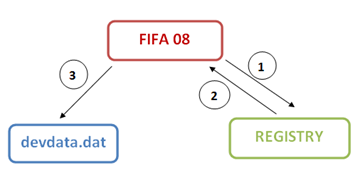





thx.....does work...
ReplyDeleteGreat post! Thanks, dude!
ReplyDeleteGood job buddy.do u know any other games that support dual vibration joystick. i hv purchased a new joystick and wants to know which games will be supported -regards -wahid munavari
ReplyDelete@wahid, thanks. It should work with most of the games. I have tested it with most of the racing games including NFS series, GRID, DIRT, Trackmania etc. It works fine. Once you have changed the registry it should work with every game that supports gamepad.
ReplyDeletedude can we play online using this kinda gamepad?
ReplyDelete@Krishna. Yes. It doesn't matter whether you play online or single player. If you are able to play offline properly, you should be able to play online without any problem.
ReplyDeleteNt wrking for vista buddy....
ReplyDeletehey i opened oem the it show a lot of folders do i need to chaange the name of the folders or the content inside it please replyyyyyyyyyyyyyyyyyyyyyyyyyyyyy
ReplyDeletethanks bro u are great 100% working best blog
ReplyDeleteit is working
ReplyDeletethanks a lot
Doesn't work...
ReplyDeleteDoesn't Work . .. .
ReplyDeletecannot find my controller in regedit
ReplyDeletei cannot even find the file "OEM NAME"
ReplyDeleteHey, i have a problem...each time i pass the ball, the receiver allways goes up the field, uncontrollable, when taking over the ball. The bigger problem is that...on my lenovo notebook...the joystick works fine...but on any other pc\laptops...doesnt.
ReplyDeleteI have a GamePad GemBird Wireless JPD-FREEFORCE, RF cordless, USB.
PS...in the game controls...my joystick is recognized as Thrustmaster 2 in 1 Dual Trigger ( witch i did find in devdata file. )
ReplyDeleteveryveryveryverythan
ReplyDeletexxxxxxxxxxxxxxxxxx.........!
How to change the name?and what is the name to be changed?
ReplyDeletePlease! Update the dev data link!
ReplyDeleteWorks fine bro .thx a lot . . . . .
ReplyDeleteThanks! This regedit really works.
ReplyDeletegreat work dude!!!!!!!! Thanks a lot.........
ReplyDeletethxxxxxxxxxxxxxxxxxxxxx
ReplyDeleteUltra awesome
ReplyDeletethank you so much!!!
Man i messed around with some binary settings and adding some Axes stuff, but the simplest solution was to just rename to Logitech RumblePad 2 USB. Using cheap chinese e-bay PS2 copy of gamepad. Sure the 4 top buttons got messed up but it was easy to fix it in game.
ReplyDeletepls hellp i renamed the oem name but their is nothing changed in the control panel
ReplyDeletethis works with fifa 07
pls hellp i renamed the oem name but their is nothing changed in the control panel
ReplyDeletethis works with fifa 07
Hi it doesn't work for me ... i have the ENTER E-GPV 191308 controller. I have done the things as u told but its not work. i am playing fifa 08 , still the right analog stick do the 1 2 3 4 button functions, pls help me
ReplyDeleteTy very much it work really well and it is easy to do it
ReplyDeleteThank alot it worked for Me I just renamed axispad to twin usb in devdat & now dribbling works
ReplyDeleteit works now thx
ReplyDeletethx man!!!, i rename the "axispad | axispad" to "Wireless Controller" in (devdat) and it works, i also check in registry editor if i have wrong name of the controller, if someone have ds4 make sure you rename to Wireless Controller.
ReplyDelete